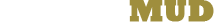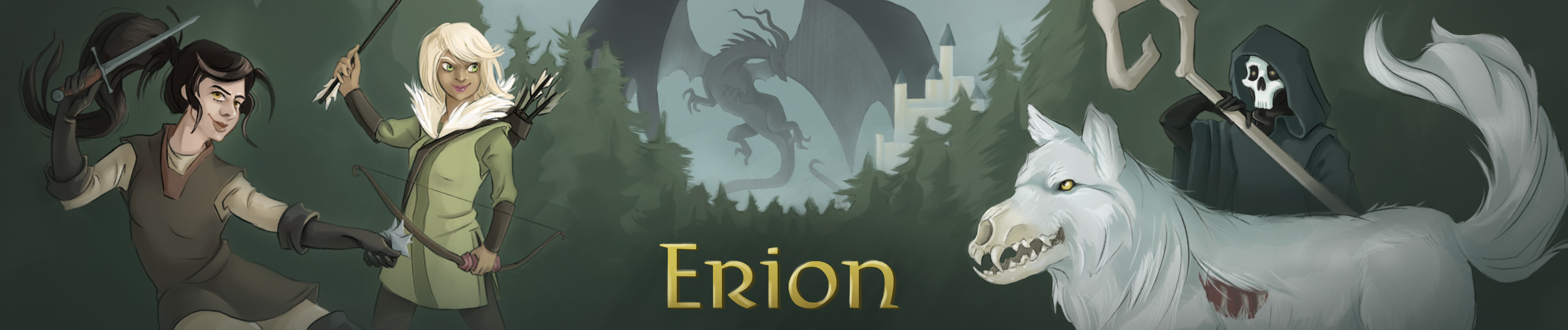You searched for auto toggle command info quiet brief
1. auto toggle command info quiet brief
Syntax: toggle <option>, toggle +option, or toggle ‑option
toggle list
toggle on
toggle off
The toggle command turns on and off various configurations, such as
level up messages, hardcore mode, auto looting, seeing the game map,
earning experience, and more. To see a full list with details for each
toggle, use 'toggle list' or see below.
To copy all the configurations from one character to another, including
spam, battlespam, and so forth, use the 'copytoggle' command.
Using the 'toggle +option' syntax, you will turn on an option, while the
'toggle ‑option' will turn the option off. For example 'toggle +assist',
to turn on automatic assisting.
Using 'toggle on' or 'toggle off' will enable or disable all options, with
the exception of a few.
The options 'toggle scan' and 'toggle oscan' also allow a special #keyword
to be added to the syntax, such as 'toggle oscan #armor' or 'toggle scan
#quest'. See help 'mob keywords' for a list of possible mob keywords.
See the 'loot keyword toggle' helpfile for information on how to loot
only specific items from corpses.